All Webmaster, who is blogging whether on Blogger or WordPress has only one source of income that is generated through Ads that are displayed on their Website or Blog by Google AdSense. But many Webmasters nowadays are complaining about both Auto Ads and Manual Ads are not showing on their Websites. So to solve this issue I am here with some fixes that will definitely help you to resolve Google AdSense not showing Ads on the Website.
 |
| Google AdSense not showing Ads |
This will be a very informative article for all of you because with new bloggers those who are using either Blogger or WordPress may have faced the issue where they will find that their website has Google AdSense approval but still AdSense is not showing Ads on their website. So now let's straight away get to the point that will help you fix the Google AdSense not showing Ads on the Website.
How to Fix Google AdSense not showing Ads on the Website?
There are only a few things that are affecting your Adsense account from displaying ads. First, you will need to check that whether your Identity verification and bank details have been completed successfully, if not then your AdSense account may be at a risk of suspension because google is not able to verify your details so they will add you to the spam category.
If you have all these verifications and still AdSense is not showing Ads on your Website then you will need to check all the things that I am going to mention below-
 |
| Google AdSense not showing Ads |
1- Check ads.txt file
Ads.txt is very important to file that allows ads to run on your website and you haven't placed the ads.txt file in your website in the correct way then you will never be able to run ads on your website. Now let's see how to check your ads.txt file.
Follow the steps given below to check the ads.txt file-
1- Sign up to your Blogger account and go to settings
2- Now go to the monetization section at the bottom of the settings.
3- Now enable custom ads.txt if disabled.
4- After then open Custom ads.txt and there you have to do few things
First copy the text given below
google.com, pub-000000000000000, DIRECT, f08c47fec0942fa0
Now copy this text and paste it into the Custom ads.txt section and in place of the publisher, id removes all the 0's and paste your original publisher id and then click on save changes.
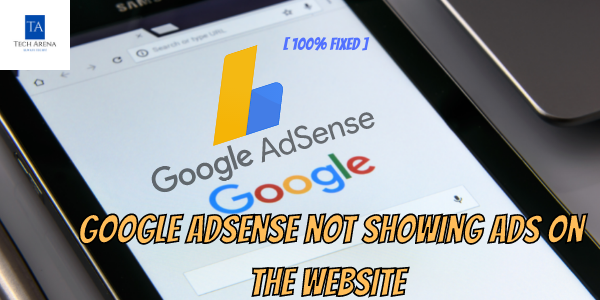 |
| Google AdSense not showing Ads |
2- Use Auto ads In place of Manual ads
Auto ads are very good and have very high CPC giving ads as compared to manual ads. Many times users use the ads format that is known to google or you can say that sometimes people use the size of the ads which is not familiar to google or google doesn't play ads on that particular ad size. So that's why many users face this issue that AdSense not showing Ads on their Website. So to solve this issue you can go with auto ads in place of manual ads.
Many people think that auto ads are useless but they don't know how the Google AdSense algorithm works. Adsense plays auto ads in a way that the user doesn't get frustrated with their ads and leaves the site, so what they do is they play ads in such a way that users doesn't get annoyed by the ads and Adsense also places their ads in such a way that many users will get attracted to the ads and increases the chances of a user clicking the particular ad.
Another thing you can do is you can also run manual ads with auto ads which will also give you a positive outcome.
3- Don't Violate Google AdSense Privacy Policy
If you violate Google AdSense's privacy policy by making 18+ content or by using a copyrighted material then your AdSense account may be at risk of getting suspended. So if you are using scraped content or any such things that violate google Adsense policy then my advice will that remove that content as soon as possible from your blog or site because that's why AdSense may have stopped showing ads on your website and soon they are going to suspend your account.
So to avoid you lost doesn't put any content that violates Google Adsense policy.
If your blog or website is new so Adsense may take some time to figure out your niche and which ads are perfect for your website so don't hurry this process may take 1-2 days.
If hope you all have cleared all your doubts regarding Google AdSense not showing Ads on the Website. Don't forget to subscribe to our updates so that you can never ever miss any of our amazing updates.



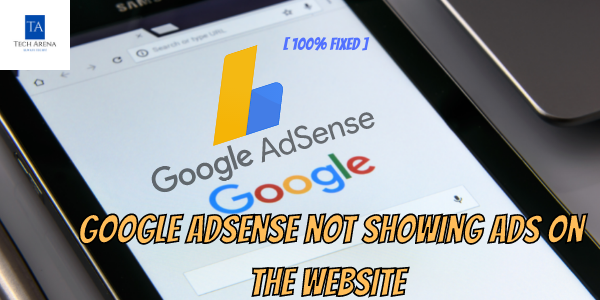


.png)
1 Comments
crazy
ReplyDelete